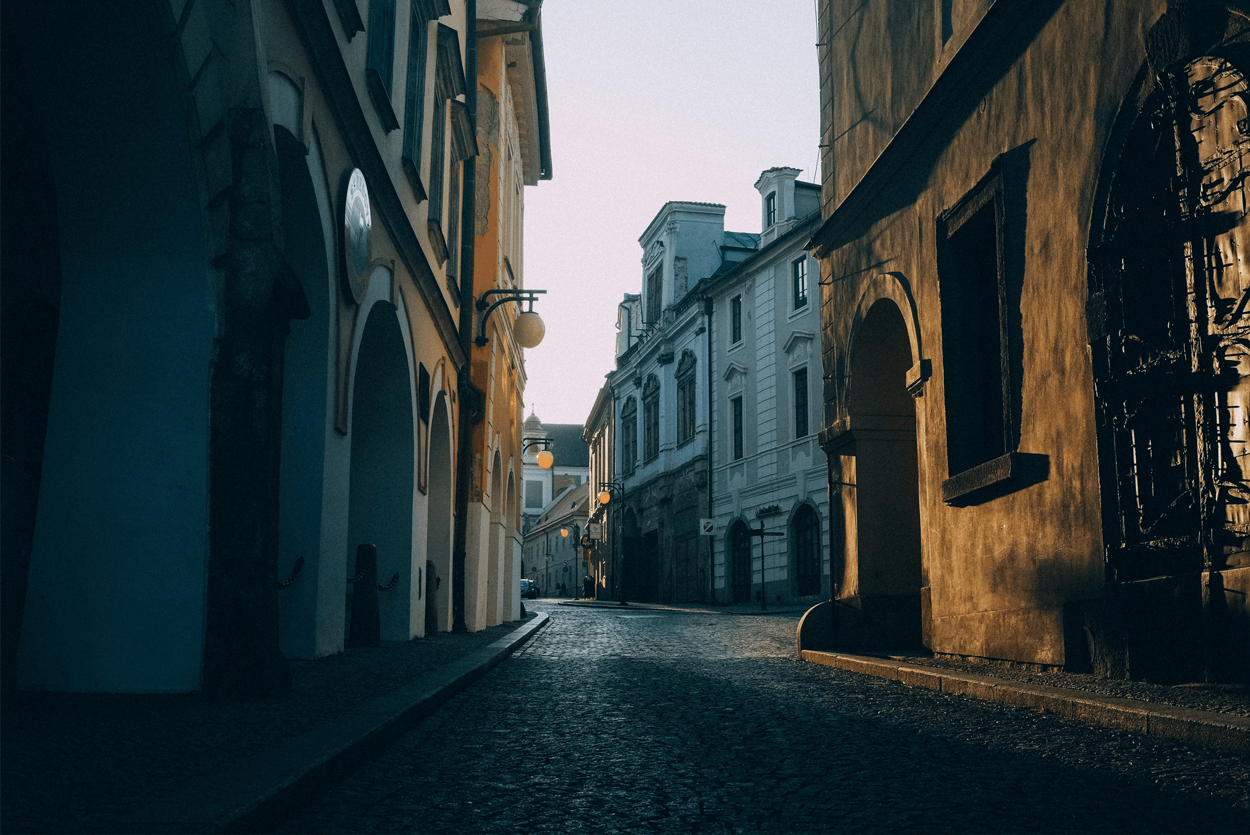Latest Call for applications to study postgraduate programme
UR Postgraduate Candidates
Finding a programme just got easier. Create a profile and apply with single mouse click.

Browse Programmes

Apply / Get Interviewed

Start your studies
About UR Postgraduate Application Portal

Note: Carefully Read the Instructions Below:
Step 1: You need first to create an account by
Clicking on Create Account Menu on top right corner
Create account by using your active email and your password
and fill the form to complete your profile .
Step 2: Once you have created an account, proceed with log in and continue your application by submitting the required
info as written on your call for applications, make sure you have these compulsory documents as
they are required for the system to accept your application:
*A Motivation letter (Max 2 pages)
*A recent colored passport sized photography ( 160x150 pixels)
*A Copy of your ID or Passport
*Notarized Undergraduate Degree or equivalence from HEC
* Academic transcripts
*Updated CV
*Two recommendation letters from Academic referees who are knowledgably about the applicant
*Sponsorship letter form any organisation (if any)
If you don't complete your application at once, you can save the already entered information, and continue later.
Remember to click logout before you leave the computer.